Explanatory Video Here we explain how to utilize our software
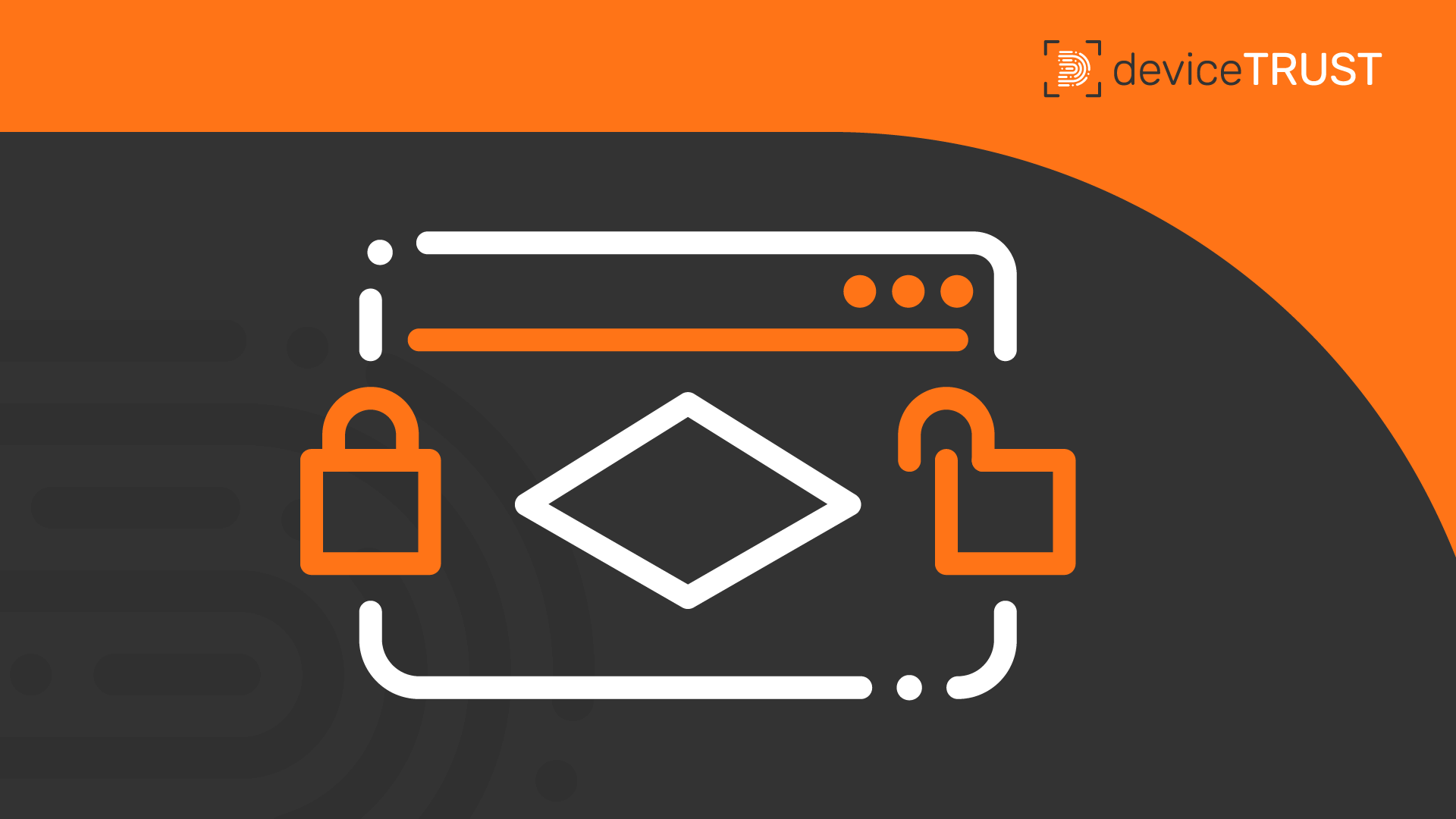
Use Case: Conditional Application Access
0:57 min | English
Whether deployed remotely, locally, or in the cloud, deviceTRUST’s contextual application control empowers users to manage application…

Use Case: Dynamic Lock Screen
1:25 min | English
deviceTRUST enables the dynamic configuration of different idle time intervals depending on the environment in which the…

deviceTRUST – Explanatory video
1:03 min | English
Protect your digital workspace with the contextual security from deviceTRUST and use your devices as an additional…

Use Case: Time-based Access Control
0:55 min | English
deviceTRUST enables individual time-controlled desktop, application and resource access for productive work as well as compliance with…

Use Case: Bring Your Own Device
0:52 min | English
deviceTRUST enables a security check of the end devices used when users access virtual workspace environments without…

Use Case: Cooperation with External Partners
1:04 min | English
deviceTRUST enables applications and resources to be made available to external parties via digital workspaces in accordance…

Use Case: Security Check
1:15 min | English
deviceTRUST’s Security & Compliance Check offers companies the opportunity to configure in only a few moments the…

Use Case: Working from Home
1:20 min | English
deviceTRUST ensures, by checking individual context properties, that digital workspaces can only be accessed from validated environments.

Use Case: Geolocation (Short)
1:25 min | English
deviceTRUST contextual location determination offers a wide variety of options for determining the location of a device…
