Download deviceTRUST Client Extension for macOS
Step 1: Choose your Operating System
Step 2: Download the deviceTRUST Client Extension for macOS
- Requires Apple macOS 10.15 or higher.
- Latest version: 23.1.410
- SHA-256 Hash: 39AB31B8A27FB11FB81289CA4EE7F91103EEF22165B7C159821A05987D25B06E
Step 3: Install the deviceTRUST Client Extension for macOS
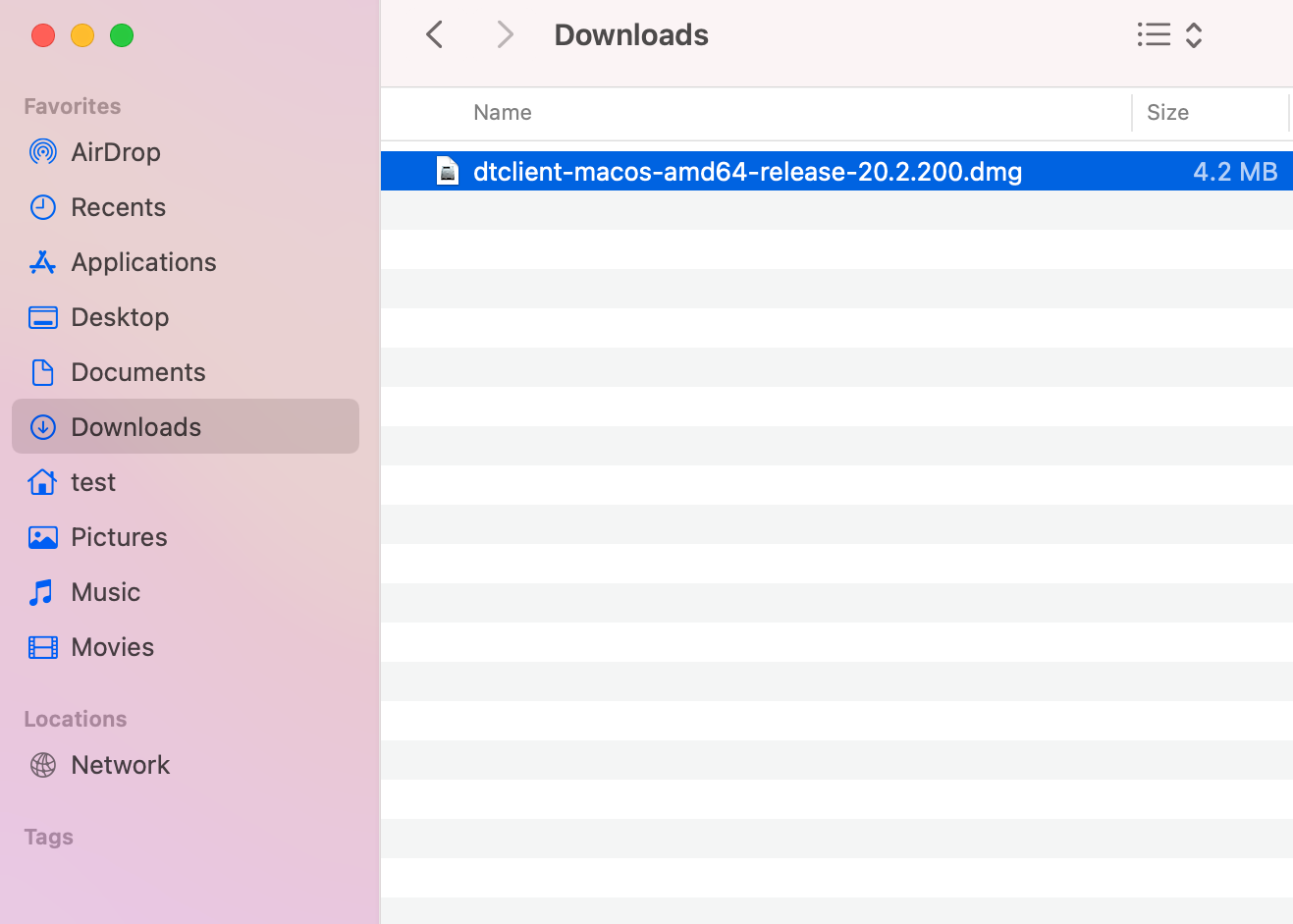
Run installer
Start the installation by clicking on the downloaded file and selecting install deviceTRUST Client Extension.
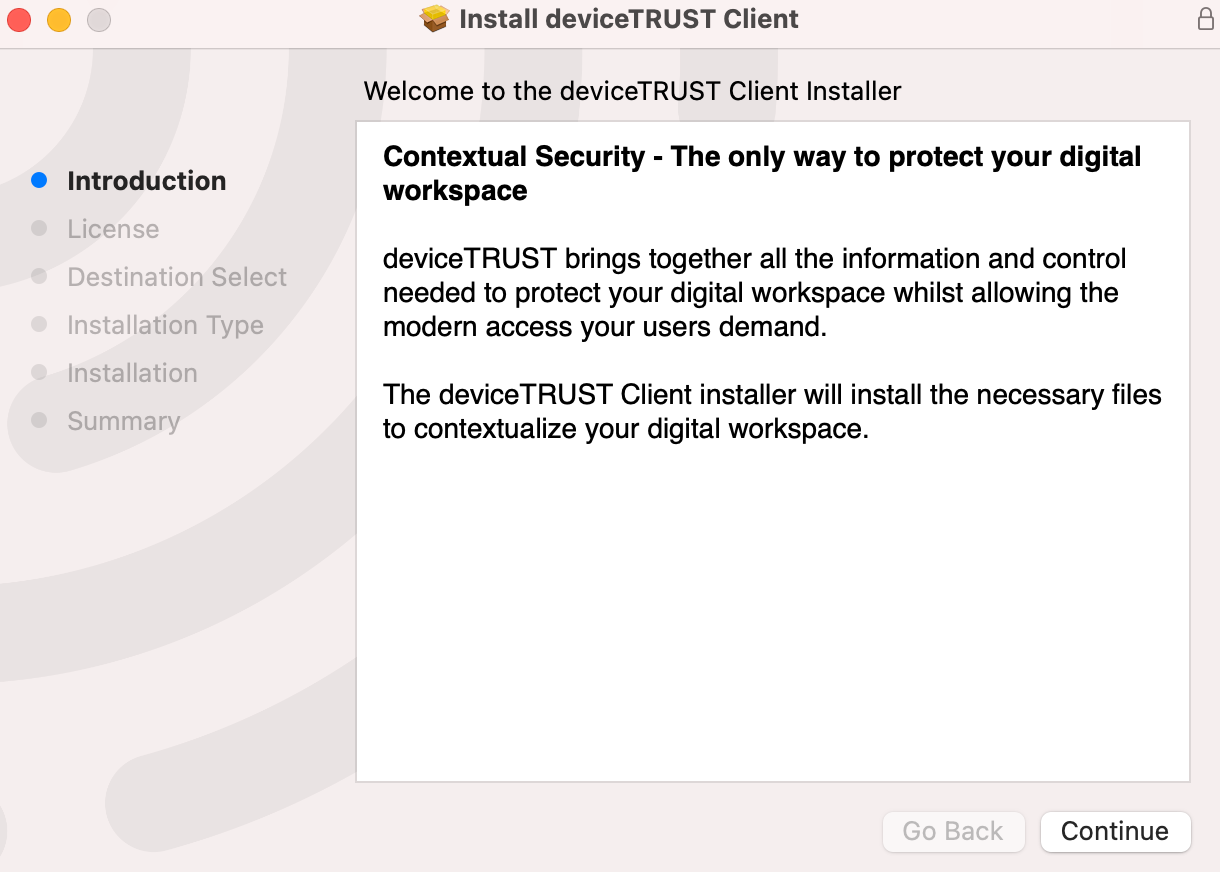
Confirm installation
Click continue to confirm that you want to run the installer.
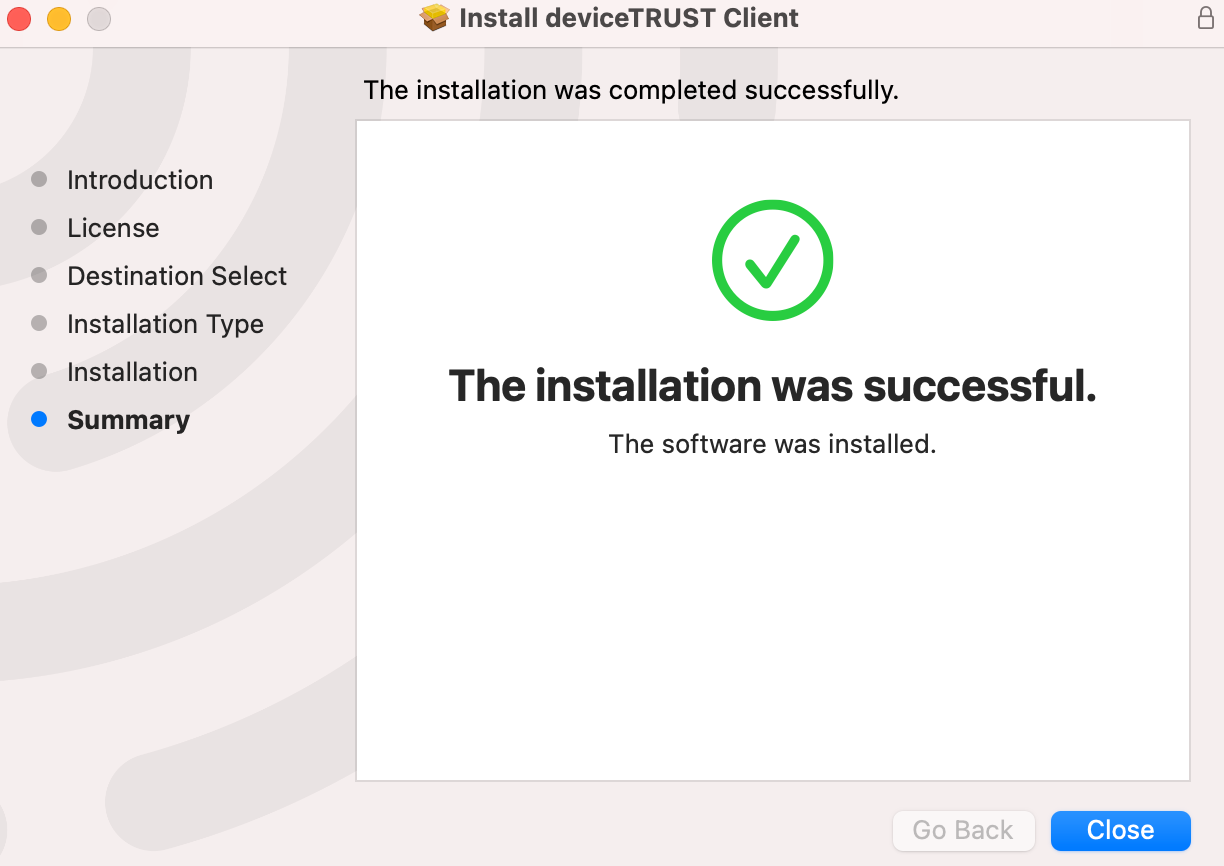
Installation finished
The installation of the deviceTRUST Client Extension has been completed successfully. Click close to exit the installer.
Step 4: You are ready to start!
You have successfully installed the deviceTRUST Client Extension on your device and can continue working. You do not have to run anything as our deviceTRUST Client Extension will be automatically loaded when required.